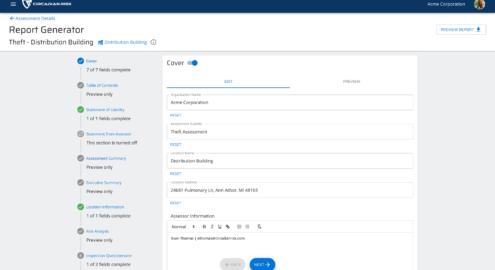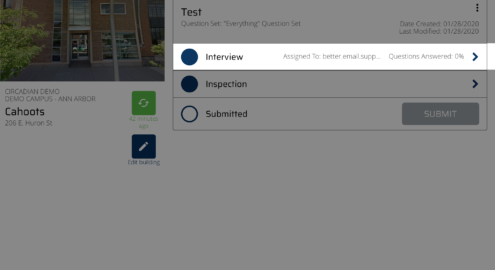New Software Feature | Software Update
"What's New" Software Update - January 2020
Circadian Risk is always working on feature updates within our security assessment software to ensure that conducting an assessment is efficient and intuitive. Below are the new features in our latest app version, 2.13.8.3.
Updating the Circadian Risk Application
In order to have access to all the below features, you will have to update your app to the latest version on the Apple App Store. You must be connected to wi-fi/an internet connection for the download to complete.
- On your iPad, locate the App Store button (Your app may be in a different location than the video below).
- When in the App Store, click on the bottom right button that says “Search” with a magnifying glass next to it.
- Once in this tab, there will be a search bar. Click on this, and type “Circadian Risk,” and click the blue search button on your iPad’s keyboard.
- Click on the “Update” button and the download should begin.
Recently Used Comments
Have a comment that you use frequently to answer a question? Check out our new Recently Used Comments feature to quickly choose from comments made on related questions.
Sending an Interview to a Building Point of Contact
Need help with completing an assessment? We have improved our flow for inviting others to help you fill out an interview. Just put in your colleague’s email address and they’ll get an invitation to register.
Clearing an Image’s Drawings without Saving
Don’t like your drawing for the element you’re assessing? Now you can clear it without saving it first!
Level Toggle Switch
The toggle for enabling levels is fast now.
Location Data is Always Visible on Inspection Element Submit Step Inspection elements will now always show your relevant location data that you input on the location tab.
New location buttonThe "use last location" button got a new update!
Better guides for next action when reviewing & submitting an assessment.
If a user tries to submit an assessment with incomplete questions, they will be prompted with various guides to lead them to their missing questions for completion.
Users will now be alerted of the total number of questions that still need to be completed.
When a user taps the “review questions” button in the first picture (above), it will show how many questions need to be answered per floor.
If a user taps into the floor plan and navigates to the list view, there will be red exclamation points next to the elements that have incomplete questions contained in them. Users can click right into those elements with the arrow to the right of the exclamation points.
After all the incomplete questions have been answered, the user will be prompted with a screen like this, and be able to submit their assessment to the Corrective Action Plan.
Dark mode compatibility For our users that have Dark Mode enabled on their iPad’s, we have added support for Dark Mode when using our software.
Prevent user from editing a comment in read-only mode Once an assessment is submitted to the Corrective Action Plan, a user will no longer be able to edit data for an assessment on the iPad app. Users will still be able to access the assessment and read the information that was input.
Fixed selection oddities when creating and selecting multiple elements The red circle around the elements for inspections on floor plans now reflects what element a user is actually working on. Lots of User Interface Consistency for Font, Sizes, Colors, and Spaces. Things are going to look much cleaner when using Circadian Risk Software. If you have any comments, questions, or concerns about any of these new features, or have suggestions for further updates of the software, we are always available at support@circadianrisk.com. Thank you for being a valued customer of Circadian Risk Inc!