Risk | Vulnerability
Visual Risk Assessments Are Changing the Security Industry
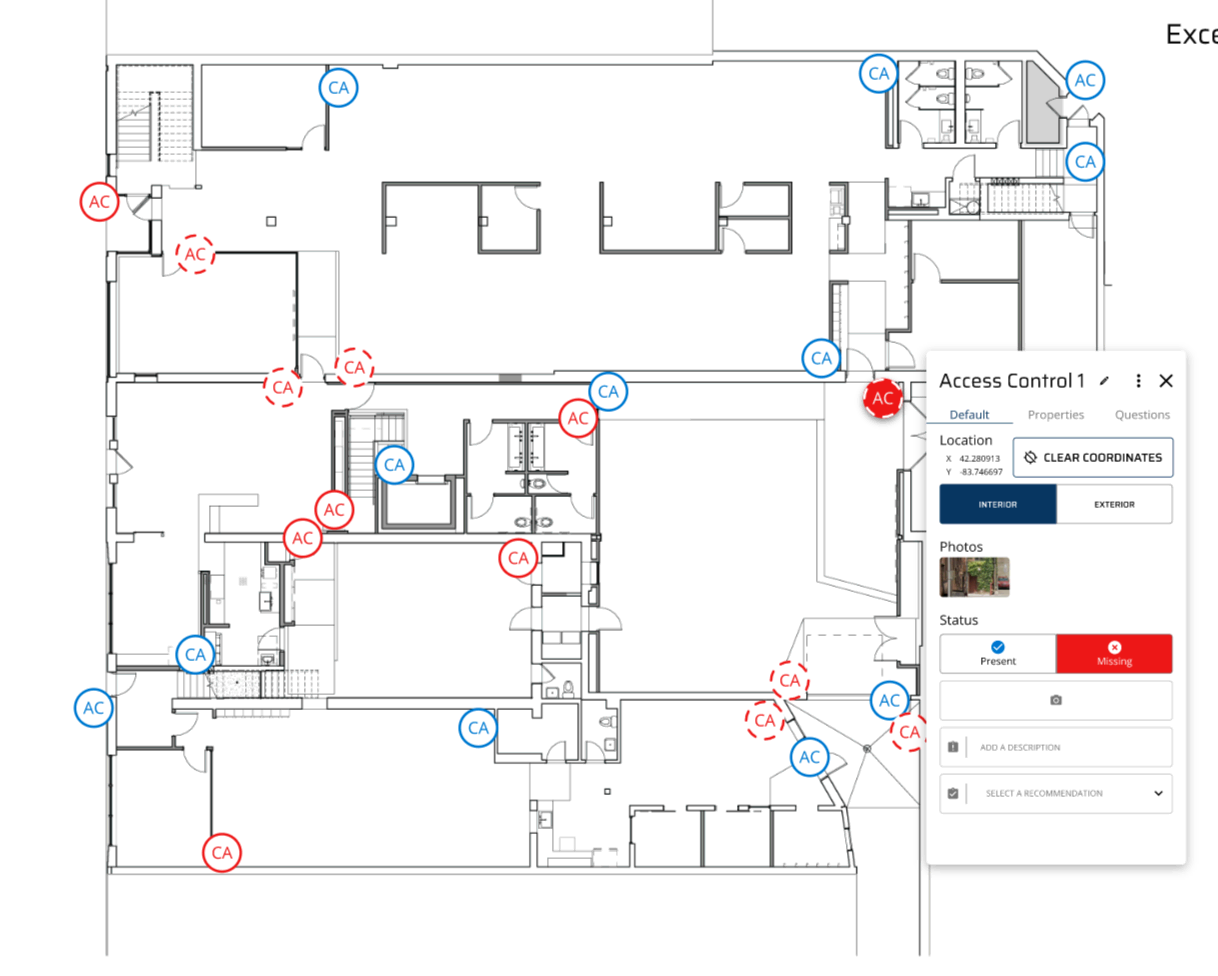
If you’ve ever been required to do several pages of dry reading, then you know what it’s like to get a narrative security analysis: hundreds of pages of hard-to-digest copy.
They take forever to read and even longer to write. Your C-Suite might not even read the report, relying on the executive summary or your presentation instead.
But there’s a better way. By using a visual risk assessment — an assessment based on a map or a floorplan — your report becomes more meaningful and useful to leadership.
Paper-Based Risk Assessments Don’t Cut It, But What Else Is There?
Game-changing assessments
In 2018, we launched Circadian Risk’s visual assessment tool. It was a groundbreaking development; at the time, most risk assessments were still being done with checklists and written notes. Circadian Risk was the first physical risk assessment software that included floor plan visualizations. This was a game-changer, allowing physical security experts to do quicker inspections, increase sales and deliver greater value to clients.
Now, five years later, we’ve added features that help consultants and enterprises improve their visual risk assessments so they can see where their countermeasures are, understand how many they have, and keep track of their most valuable assets.
Inventory
Do you know how many cameras you have? How many fire extinguishers? How many bollards? Do you know the condition or lifecyle of each item? Our visual assessments allow clients to keep track of their countermeasures through our software. Decision makers can see where every camera is on the map, and know whether or not that camera is in good working order. Our newest release improves this function by allowing you to add information about countermeasures — how much the camera is worth and when it was purchased, for example — so organizations will better understand what they have, and know when it’s time to replace equipment.
Our inventory function also allows enterprises to keep tabs on other valuable assets: equipment, merchandise, and even VIPs, so that an organization has a better sense of what it has, how much it will be to replace, or loss of revenue, and where those assets are at all times.
Floor plans
If you’re not using Circadian Risk, you have to do your physical risk assessments by checklist. With checklists, there’s no logical progression—as you go through the facility, you have to skip around the form to answer the applicable questions. It’s easy to miss equipment and fixtures, so you have to go back to catch things you missed the first time through.
But a floor plan visually guides your assessment as you go through the inspection. For example, when you’re at the main entrance, the floor plan visually guides you through all of the items at the entrance that you need to document and inspect. Then you can move through the floor plan, documenting each item along the way. There’s a logical progression, and you can see everything that you’ve captured as you go.
Now security experts can cruise through inspections faster and more efficiently, and miss fewer details. Assessments are quicker and more comprehensive than ever before.
How floor plans work
Circadian Risk floor plans help speed up your inspections, and they’re easy to use. Here is a step by step look at the process:
Before the inspection, upload an image file of the floor plan or map of the site that will be inspected.
During the inspection, as you inspect each item, place an icon of the item onto the floor plan. For example, drag and drop a camera icon onto the main entrance.
Take a photo of the item and document its location.
Answer built-in questions or properties about the item on both inventory and vulnerability assessments. For example, is it working? Does it pan/tilt/zoom? Does it have night vision? What’s the make and model? How much is it worth? What is the serial number?
Save the item and move onto the next one.
If you have concerns, make a note. There may be items outside the scope of the assessment that you need to tell leadership about. Make a note to be sure they’re well-informed.
Why do you need visual assessments?
Reports seldom have an emotional impact on your leadership. Using a floor plan or a map allows decision makers to actually see every risk and vulnerability on their site at a glance.
By looking at a map, they can gain an immediate understanding of their security problems: how many issues, what types of issues, and how serious they are. The map is an executive summary in an image.
That picture impacts C-level decision-making. When you provide a paper-based report, executives don’t care, because they can’t digest that information quickly: it doesn’t mean anything to them.
When you can show an executive an image depicting all the problems they have—red camera icons and red door icons that indicate problems with their cameras and doors— it clicks. Suddenly the security problems are real to leadership, and they’re motivated to address those issues.
Circadian Risk’s floor plan assessment has become an industry standard among security professionals, and we’re making it even better. Start boosting sales and reducing inspection times immediately by trying it now.
See the floor plan in action—request your demo today.





