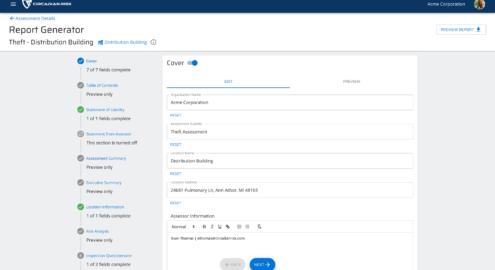New Software Feature | Software Update
"What's New" Software Update - February 2020
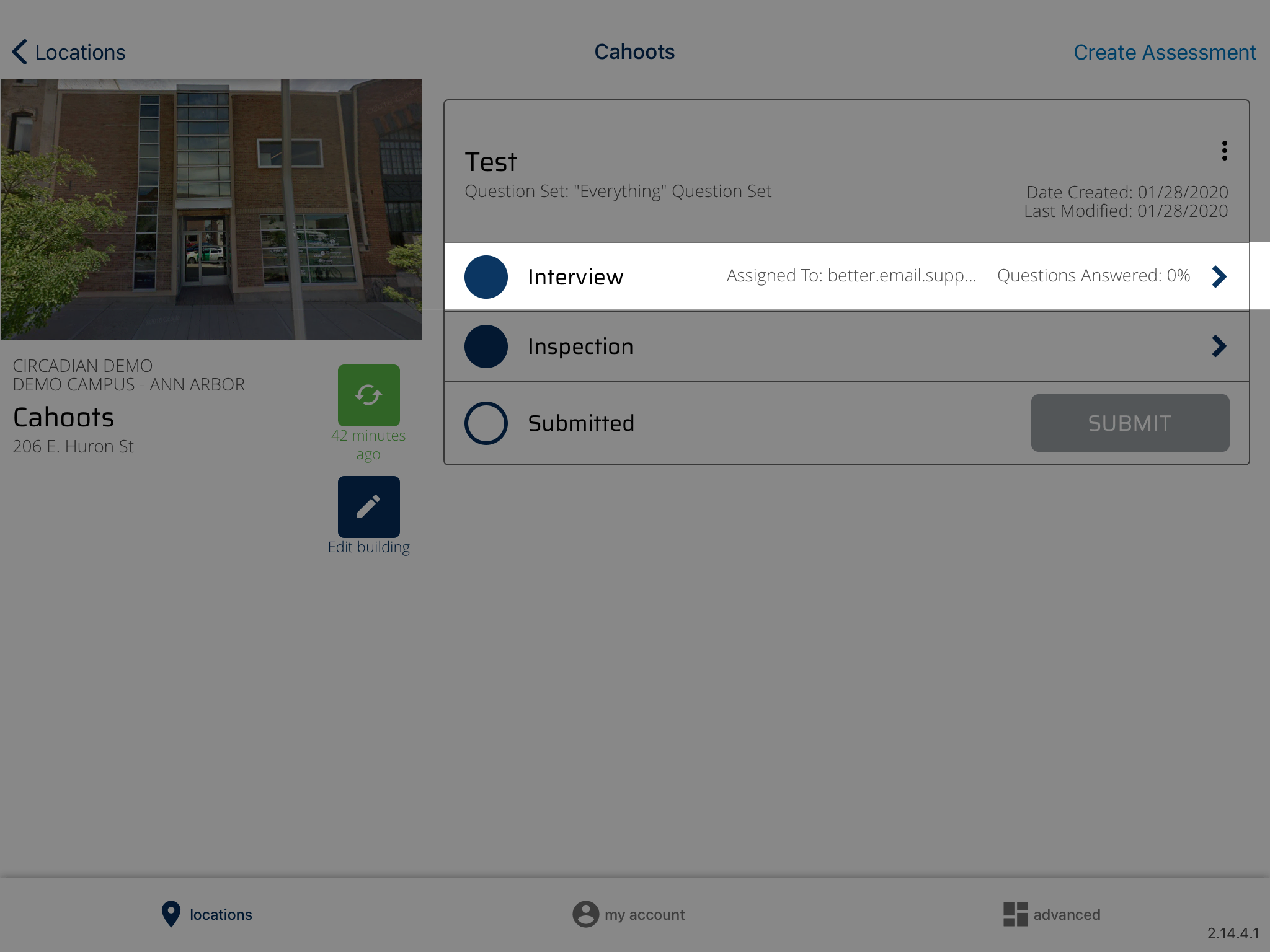
Circadian Risk is always working on feature updates within our security assessment software to ensure that conducting an assessment is efficient and intuitive. Below are the new features in our latest app version, 2.14.4.
Updating the Circadian Risk Application
In order to have access to all the below features, you will have to update your app to the latest version on the Apple App Store. You must be connected to wi-fi/an internet connection for the download to complete.
- On your iPad, locate the App Store button (Your app may be in a different location than the video below).
- When in the App Store, click on the bottom right button that says “Search” with a magnifying glass next to it.
- Once in this tab, there will be a search bar. Click on this, and type “Circadian Risk,” and click the blue search button on your iPad’s keyboard.
- Click on the “Update” button and the download should begin.

The following features are intended to be accessed via computer on the web portal, and are not yet optimized for smaller screens or mobile devices.Editing Recommendations and Standards in the CAP Previously, once an assessment was submitted to the Corrective Action Plan, editing the contents of an assessment was restricted. Now, we have opened up editing recommendations and standards from the online CAP. We understand writing recommendations from the iPad could be tedious, so you now have some options in this step of the workflow.

The Circadian Risk Help WidgetWhen users access the site for the online portal, they will now see a blue dot with a white question mark down in the right corner. This new implementation has a number of new features:
- Using keywords, you can search the "knowledge base" for our training documents that may be able to help you accomplish various tasks on the online portal, as well as the iPad. You'll even be able to keep the instructions open while you click through the online portal and accomplish your task!
- If the knowledge base don't seem to contain what you're looking for, you can raise a request to our support team right from the widget. Just click the "Technical Support" box contained within the widget, and fill out the respective fields.

Our New Client Facing Help Desk Have a request you need technical assistance on? See a bug you want to report? Or do you have something you would like to see as a feature in a future update? Check out our new client facing help center! This is an all-in-place for you to get the help you need, or make your voice heard regarding what features you think would be valuable to have put into Circadian Risk software. To access this new help desk, head on over to this link.


The following features are only accessible via the Circadian Risk iPad app. Confirmation Dialog For Main Questions that are Deficient
We have improved our user experience when dealing with main questions. If you have done previous work in an element with a main question, and mark that main question as deficient, you will be warned before all previous work completed is erased for that element.

Improved UI/UX When Sending Interviews to New Users/ Building Points of Contact
When sending interviews, a new user's email will fully be written out, and text would overlap within the app. We have cleaned up this area of the app to give it a more clean look for users.

General App Improvements Relevance and UI of Recently Used Comments Our new Recently Used Comment feature's functionality has been improved. More Accurate Statistics on Levels Level Standard completion percent will now be reflected accurately for users. Replace email address with names, if possible, when syncing buildings When a new user who was sent an interview fully completes their profile creation, users will be able to sync up that building assessment, and that user's email will be replaced by that user's given name. More Dark Mode updates For our dark mode users: dark mode functionality has also had some minor improvements. If you have any comments, questions, or concerns about any of these new features, or have suggestions for further updates of the software, please submit a ticket on our Client Help Desk. Thank you for being a valued customer of Circadian Risk Inc!