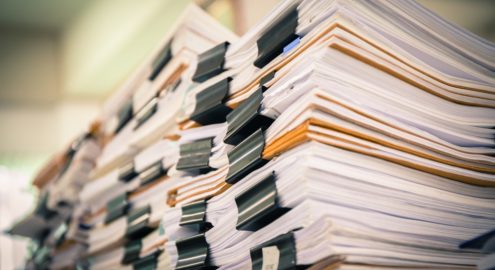Vulnerability
Value Accessibility? Then It Is Time To Ditch Paper Reports
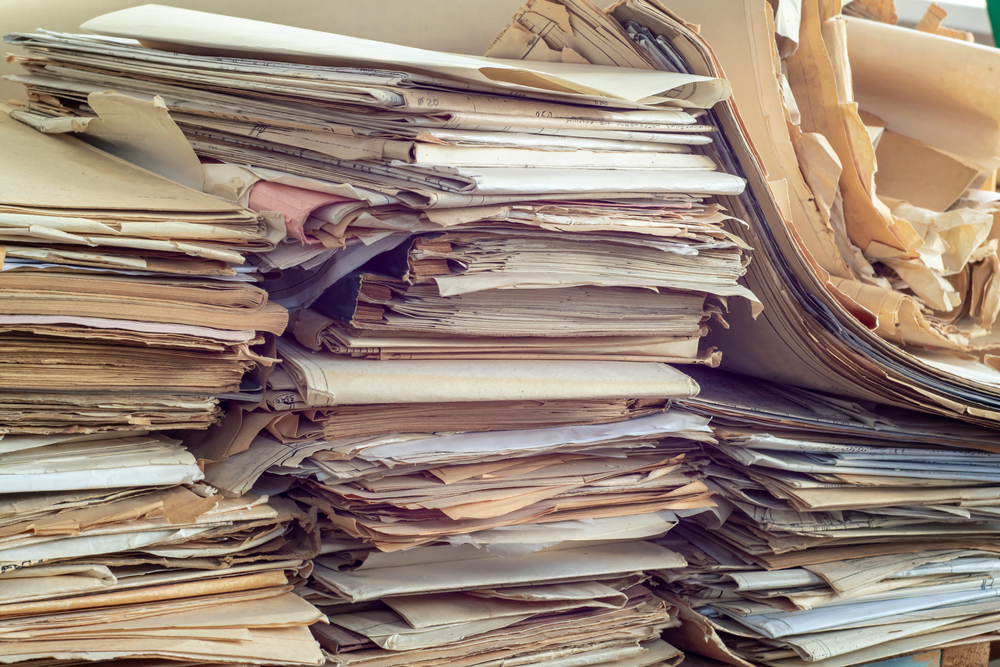
Your organization is about to do an assessment. What do you reach for: a sheet of paper or a digital platform?
In many organizations, the answer is paper — it’s the way we’ve always done things, and so people in the security industry don’t feel they should change. However, there’s an excellent reason to move away from paper assessment and reports: accessibility.
What is accessibility?
Many people have an outdated concept of accessibility. They may think of it as a special accommodation for someone who has disabilities, and while that can be true, that’s not all accessibility is.
In fact, accessibility is any measure that makes it easy for a person to access, see, and use data, an application, or a site. People without disabilities often use accessibility features without realizing it. If you’ve ever zoomed in on a site or document, used speech to text, or adjusted the brightness of your screen, you’ve used an accessibility feature. Conversely, if you’ve ever struggled to use a site or document, you’ve encountered an accessibility barrier. If you can’t use it, even if you are non-disabled, a site or application is inaccessible.
It’s important to remember that accessibility features aren’t just for the blind and deaf; they are intended to help a wide range of people. That can include people who are photosensitive, people with ADHD and autism, people with photosensitivity, among others.
Accessibility means your security team is embracing inclusivity. But unfortunately, paper reports aren’t accessible for everyone.
Are digital platforms accessible?
It would be a gross generalization to say that every digital platform is accessible, however, when it comes to accessibility most applications have the edge on paper reports.
For example, applications that are designed to be accessed through a web browser are accessible by default; they comply with the standards laid out by the Web Content Accessibility Guidelines (WCAG). The internet itself is designed to be accessible. This means that your users are able to use the accessibility features included in your browsers (which they likely already use) as well as those built into the application itself.
They’re able to zoom in, resize the screen, use screen readers, and adjust the brightness, among other features. They can also select text, search documents, and make notes. Paper doesn’t allow that same interactivity.
In fact, paper reports can impede accessibility: having to decipher a co-worker’s handwritten notes, for example, may create problems for a team member with visual disabilities. So can having to read a report that is several hundred pages long. None of this contributes to a culture of inclusivity.
It’s time to leave paper where it belongs: in the past
Not searchable, not easy to share, easily destroyed and lost — there are so many reasons to consign paper reports to history’s recycling bin. However, all those reasons aside, accessibility is the law. It’s critical that all your team members can access your data and files.
While there’s nothing wrong with using paper notes and records as a backup, it’s time for the security industry to reach for a tablet rather than a clipboard.
Circadian Risk uses accessWidget to make our product accessible. To learn more about our accessibility features contact us today to talk to an expert.